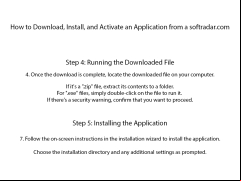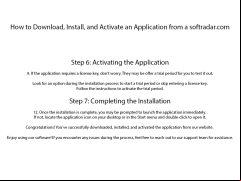There are three types of Clonezilla available,
1. Clonezilla Live - It is suitable for single machine backup and restore.
2. Clonezilla Lite Server - It is a massive deployment from an image via a multicast mechanism.
3. Clonezilla SE (Server Edition) - It is developed in 2004 and it is used to deploy many computers simultaneously. It is an extremely useful tool, but it does have some kind of limitations. In order to use it, the must first prepare a DRBL server and the machine to be deployed must boot from a network.
Clonezilla live can also be boosed in BIOS and UEFI machines. The feature of step-by-step copy is done by dd for uned files in Clonezilla. Clonezilla SE performs the task of multicasting in which it is used for massive cloning. The shrink partition is to fit the destination partition Clonezilla is used to clone windows 10 to a new SSD or HDD. Another important feature in Clonezilla is a boot loader reinstallation in which grub and syslinux should be reinstalled. In Clonezilla, one image is restored in multiple devices. High standards of encryption and decryption algorithm are designed for developing Clonezilla. It is the best tool for backup hard drives. Unattended mode is ed in that the programming steps can be skipped by writing commands.
It s for system deployment and also metal backup and recovery of the windows operating system.Features:
- It s FAT12, FAT16, FAT32, NTFS of MS Windows.
- One image can restore to multiple local devices is ed.
- Image could be encryted. It is done with ecryptfs, a POSIX compliant enterprise crypotographic stacked file system.
- Multicast is ed in Clonezille SE, which is suitable for massive clone. It can also remotely use to restore or save a group of computers if PXE and Wake-on-LAN are ed in the clients end.
- AES-256 encryption can be used to secure data access, storage and transfer.
Requirements are,
1. x86 or x86-64 processor.
2. 196 MB of system memory (RAM).
3. Boot device like CD/DVD Drive, USB port, PXE, or hard drive.
PROS
Offers both unattended and manual cloning methods.
Free, open-source software with a robust community.
CONS
Does not online imaging/cloning.
No incremental or differential backup capability.