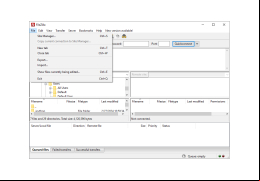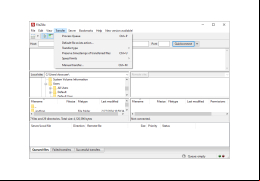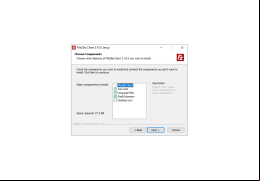Operating system: Windows
Publisher: Filezilla Project
Release : FileZilla 3.43.0
Antivirus check: ed
need powerful tools to manage websites, which should always be at hand. One of these tools is the FTP client. FileZilla is a small and freely distributed FTP client that allows you to access any FTP/SFTP server from any computer. So if you are the lucky owner of a website on the Internet, but still do not have all the necessary tools to manage it, then FileZilla is exactly what you were looking for! The program was developed with a view to its use by both beginners and advanced s.
With this program, you can save names, s, connection types and other information you need to connect to the server - thanks to Site Manager. Since the program does not require installation in the system, you can use it as a portable one - i.e. just write the executable file to an external medium and then run it from any computer. All your settings and saved connections will always be with you.
FileZilla allows easy management of website files through its -friendly interface and portable accessibility.
The -friendly yet simple interface is based on the look and feel of Windows Explorer, which is familiar to every , so that the process of navigating through the file system should not be a problem. You can and a large number of files to several servers at the same time and change the access rights to the files on the server (CHMOD function). Also the program s work through firewalls and proxy-servers, can cache directories for increase of speed of viewing of contents of folders on a remote server, has function of fast connection to servers, allows to change speed of data transmission between the computer and a remote server, and many other things. In addition, the program interface is translated into several languages.
Since the program has a lot of different functions, using some of them can lead you to a dead end. Don't despair - just open the help file supplied with the program, it contains all the help sections as clearly as possible. The program's need for system resources, especially RAM, is very low, making this client a very reliable solution for daily use. In conclusion, we can safely say that at the moment FileZilla is one of the best, fastest, lightest, most reliable and free FTP clients.
- a simple and easy to learn product;
- for file transfer via FTP, FTPS and SFTP
- there are versions of the program for all popular operating systems;
- multilingual interface;
- IPv6 protocol ;
- a function that allows you to resume ing after disconnecting the connection;
- Ability to transfer large files (more than 4 GB in size);
- for bookmarks and file transfer queues;
- for drag and drop technology;
- setting the maximum speed;
- the ability to work even through a proxy server.
PROS
-friendly interface with drag-and-drop functionality.
s large files, up to 4GB.
CONS
Occasional disconnect in the middle of file transfers.
Lacks comprehensive technical .
Daniel
FileZilla is an FTP client that can be ed for free. It is open source software that works seamlessly on operating systems such as Windows, Linux, *BSD, Mac OS X and more. With easy interface, it s FTP, FTPS (FTP over TLS) and SFTP (SSH File Transfer Protocol) making it suitable for both beginners and advanced s. Some of its features include platform functionality, for IPv6 availability in multiple languages, the ability to resume transfers of large files (>4GB), a tabbed interface for easy navigation, a powerful Site Manager to manage your connections efficiently, bookmarks to save your favorite locations, drag and drop for convenient file management, customizable transfer speed limits (to optimize performance based on your needs), filename filters for quick file searches and organization purposes. Additionally it offers directory comparison tools to identify differences between folders or directories during transfers or synchronizations. The network configuration wizard simplifies the setup process by guiding you through the steps. You can even edit files directly from FileZilla using its built in editor. To ensure connections with your server(s), FileZilla has a keep functionality in place. It also s protocol along with SOCKS5 and FTP Proxy protocols for compatibility options.
Wed, Feb 7, 2024