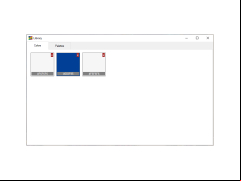Operating system: Windows
Publisher: Reohix
Release : Peacock Color Picker 1.0
Antivirus check: ed
Peacock Color Picker is a professional tool for accurate color selection. The Peacock Color Picker combines ease of use with many powerful features. First of all, the application was created to help programmers, web designers and art-designers. Peacock Color Picker lets you select any color from the 16,581,375 colors available in your system, and thanks to the zoom function, you can choose the color corresponding to a single pixel. There are functions for ing images or screenshots of the desktop and selecting a color directly from them. After selecting a color, you will be given its exact number to use in graphic editors such as Adobe Photoshop.
The main benefit of using the Peacock Color Picker is its ability to accurately select and identify any of the 16,581,375 colors in your system.
Select any color from the 16,581,375 colors available on the screen. images or screenshot to extract the desired color from them. Built-in zoom function, which allows you to get to the smallest areas that contain the desired color. for 13 color code formats, including the ability to export the color to a JPEG file. ed code formats: HTML Format Color Values (#0D8DEA) Borland Delphi Color Values ($00EA8D0D) Java Color Values (0xD0D8AE) Microsoft C++ Color Values (0x00EA8D0D) Microsoft Visual Basic Color Values (&HEA8D0D&) Microsoft Expression Web Color Values (Hex={D,8D,EA}) Long Format Color Values (15371533) HSL Format Color Values (136-214-116) CMYK Format Color Value (221-93-0-21) RGB Format Color Values (13-141-234) HEX Format Color Values (D,8D,EA) Adobe Photoshop Color Values (D0D8AE) Adobe Fireworks Color Values (#0D8DEA) Exports Color To JPG · The application is absolutely free to use for an unlimited period of time. Does not contain advertising programs or other undesirable modules.
PROS
-friendly interface with easy navigation.
s numerous graphic file formats.
CONS
Usage can be complex for beginners.
No regular software updates available.